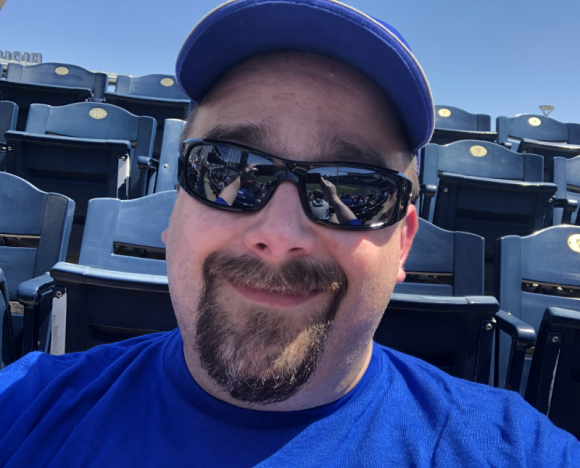GoLive to Dreamweaver (gl2dw) Site Conversion Tool
I’ve recently gone through the painful task of using Adobe’s GL2DW extension to convert a very large heavily component-ized, heavily templated GL CS2 site to Dreamweaver CS3. This would have been a much more grizzly experience without the help of Rob Keniger of MenuMachine fame and his revisions to the GL2DW tool found here:
http://www.menumachine.com/kb/162
Also Thuy Copeland’s efforts to catalog the issues and solutions with the extension found at her site here:
http://www.mindgraffiti.net/gl2dw-faq-for-common-problems/
I’ll summarize her findings. Prior to running the export make sure to:
- Rename /Extras/Library to /Extras/Library/Snippets.
- Remove all non-component GoLive object tags from components/templates (the GoLive datetime object, older smart rollover objects etc.).
A couple things Thuy doesn’t mention:
- gl2dw will not handle editable header items correctly. Beware that after conversion you templates may not have editable headers, and thus any change to the templates would overwrite the head elements of your pages. Make sure and check this and add the editable regions back in if necessary.
- Make sure all components and templates are loose in their respective folders, and not nested in subfolders. If you have nested folders, move the components/templates out of their subfolders (renaming if necessary). Example: /Components/interior/header.html could become/Components/interior_header.html
GoLive’s templates, components, and other Extras can be stored in hierarchal folders. Components are in the Components folder, and they can be in subfolder after subfolder after subfolder within. Example:
/Components/header/
/Components/interior/callouts/
/Components/interior/menus/
There doesn’t appear to be a way in Dreamweaver to organize templates and components like this. All components (called library items in DW) apparently live in one big bin (/Library for library items, /Templates for templates) with only alphabetization available to help organize them. Groan.
Behavior appears to be identical in the new DW CS4.
Leave a Reply
You must be logged in to post a comment.