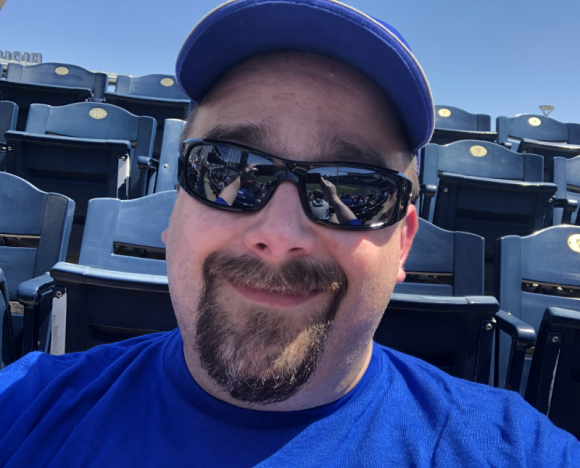CD Removed from Optical Drive!
 As previously mention here, we had a library CD stuck in our kids’ 20″ iMac (Intel). You can see the previous post to get up to speed if interested, but the bottom line is that is has been removed. It took four suction cups, a TORX 8 and TORX 6 driver, along with various other jewelers-type Phillips heads, two people, a bright flashlight, and about an hour and a half on a clean, padding tablecloth. Whew.
As previously mention here, we had a library CD stuck in our kids’ 20″ iMac (Intel). You can see the previous post to get up to speed if interested, but the bottom line is that is has been removed. It took four suction cups, a TORX 8 and TORX 6 driver, along with various other jewelers-type Phillips heads, two people, a bright flashlight, and about an hour and a half on a clean, padding tablecloth. Whew.
The instructions I mentioned in the previous post were designed to open a similar unit up and remove the hard drive, so our proceedure was slightly different but not on the points that mattered. The key, in the end, was that even once you expose the optical drive and remove it from the plastic housing that holds it in the unit, you still won’t be able to get the CD out without physically dismantling the optical drive… which, as it turns out, is a simple matter of remove 3 or 4 eyeglass-style Phillips screws, removing the top casing, and voila… the CD is just sitting there waiting to be removed.  It was this particular step (the removing of the top casing) that Apple was wary of; the Genius had told me that if their policy is not to use/trust optical drives once this has been done. I’m not sure why, though, since the unit is not hermetically sealed like hard drives, and there was basically nothing that could be broken in the operation, provided you simply removed the CD and closed the thing back up.
It was this particular step (the removing of the top casing) that Apple was wary of; the Genius had told me that if their policy is not to use/trust optical drives once this has been done. I’m not sure why, though, since the unit is not hermetically sealed like hard drives, and there was basically nothing that could be broken in the operation, provided you simply removed the CD and closed the thing back up.
Anyway, mission accomplished! We’ve tested the unit with blank discs (that we didn’t care about) to see if the eject mechanism is working, and all seems well. What a relief! Mental note… get AppleCare whenever possible. =)
Leave a Reply
You must be logged in to post a comment.