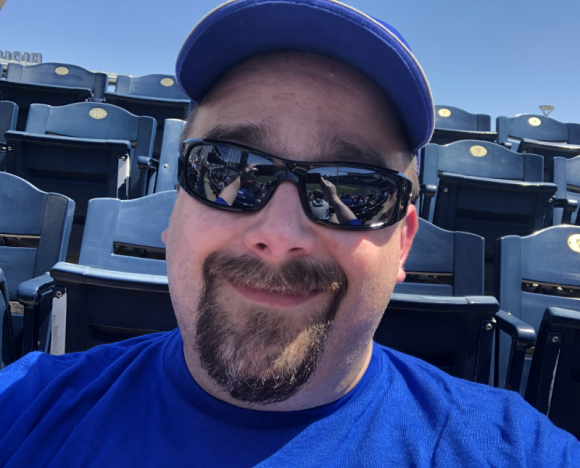Coda 2 Hangs on Launch with Large File Open
 So you made the mistake of opening a giant text file (probably SQL) in Coda 2. The program has hung up and you have the friendly spinning Beach Ball of Unresponsiveness, and it won’t go away. So, eventually you decide to kill the program and start over. Aha, but Coda 2 is helpful and opens all its open documents again. Spinning Beach Ball Part 2 commences. You kill the program again, rinse and repeat. How do you stop this cycle?
So you made the mistake of opening a giant text file (probably SQL) in Coda 2. The program has hung up and you have the friendly spinning Beach Ball of Unresponsiveness, and it won’t go away. So, eventually you decide to kill the program and start over. Aha, but Coda 2 is helpful and opens all its open documents again. Spinning Beach Ball Part 2 commences. You kill the program again, rinse and repeat. How do you stop this cycle?
As it happens the solution is quite simple. Hold the shift key while launching Coda 2 and it will launch with no documents pre-loaded.
Voila!
Leave a Reply
You must be logged in to post a comment.